Hi all,
For those having trouble opening the source for the Flash mashup, here is a backwards compatible version. Also has .exe and .app files in there.
http://ablydesign.com.au/working/mashup_01/Mashup_01_Flash8.zip
cheers
Friday, August 31, 2007
Flash Mashup Update
Aggregated feed
Hi all,
For those who want to check out what EVERYONE is doing, there is an aggregated RSS feed (apologies its been up a while I just keep forgetting to post it).
Website: http://ablydesign.com.au/comp3505/index.php
RSS: http://ablydesign.com.au/comp3505/rss/feed.xml
Currently there is no limit on the number of posts (which makes the rss/website HUGE), if this causes a problem, I will change it to limit to last 50 posts (currently there is 1300 posts in there! well done!)
cheers
Source Code for Flickr/Tag/Contact Mashup
Thought you might actually find the source code for the flickr/tag/contact mashup useful to go through. I've commented each step - for your own version you'll need to get an api key from flickr and download Dan Coulters phpFlickr wrapper from phpflickr.com - well that's the one for PHP4 anyway.
The mashup itself - lcmdesign.com.au/dev/testing.php and the source code - lcmdesign.com.au/dev/testing.html
I'm going to go through and comment and make available the others I did also - so keep eyes open for those.
Any questions, suggestions for improvement, inspired expansions, let me know.
L
Flash Mashup
Hi All,
Here is the source code (and OS-X projector) for a mashup created in Flash.
http://ablydesign.com.au/working/mashup_01/Flash_Mashup.zip
Commenting in there is fairly light (ie: nonexistant), however we can go through this in the tute if you are interested to see what is possible with Flash (this is an Actionscript 2 mashup). The mashup concept is prototyping a solution to: you can't get decent context when viewing a map, like understanding the culture and setting of the location (and a lot of the time even finding a name), Flickr images often contain locational information, but there is no link between these and a map as such.
The mashup is basically:
- Yahoo maps interface (google maps doesn't come with a Flash API)
- When you doubleclick somewhere on the map, it gets the latitude and longatude
- It uses these co-ordinates to reverse-geocache-lookup the closest town and country
- It then uses the town/country terms to do a search in Flickr
- Images from flickr are displayed in thumbs next to the map, clicking on the images opens them in a new window
I would advise using PHP over Flash for mashups if you don't have much experience with Actionscript as the Flash API's available aren't very well documented and require some experimentation. Another current problem is that the API's are focusing on different standards (some are AS2, some are AS3 and some are built for Flex).
cheers
Friday, August 24, 2007
Week 5 Tutorial - Mashups Intro
Ok so before we get into the coding 'hello world' aspect of mashups, we thought we'd try to trigger your brains into thinking about what might be interesting combinations of information that could support social interaction/awareness/etc.
From here - lcmdesign.com.au/dev/ - you'll find a couple of basic mashups that pull in data from flickr, twitter and/or delicious.
From outside - programmableweb.com - an amazing number of mashups out there for you to peruse/consider/play with.
Have a play around with a few, think about how you might expand/augment these, what would be interesting to do from a social perspective.
Do some brainstorming in your project group (don't forget to add a wiki page and document your ideas) about what you might create from the information that is out there. [Programmable web provides links to over 400 api's for use]. Don't limit yourself to the technology, the how - think about what would be interesting to know/do/see, think back on your experiences with any number of sites and what from another could augment/improve your experiences here.
The wiki is available via the course website.
This afternoon (week 5)
Just a reminder that this afternoon's tutorial time should be used to get yourself sorted into a team (4 members preferred, will accept 3) and to start brainstorming ideas for your project. For the moment anything goes within the broad space of social and mobile computing, so get your creative side going and see what you come up with. I'm hoping that your experience with the first assignment has given you some starting points for where you might develop ideas in this space.
Once you have a team, please create a page for the team on the course wiki, and then use that to document the ideas that you have brainstormed. At this time, I'd like to see all the ideas--so please avoid self censorship, even if you think they are silly or impractical. Ideas you discard may prove to be good inspiration for other teams' especially when combined with their own ideas.
--Stephen.
Wednesday, August 22, 2007
Reflection Assignment 1 post by s40989802
In modern society, internet has become one of our regular activities like watching Television. Many people are exploring friendships online. To attract those who love to share and connect with others online, there are many applications that have been created to stimulate the interest of people in all kinds of aspects. The social and mobile computing applications that I have been exploring includes; blogger, facebook, and flicker. These applications have been popular amongst many members that have interest in different field of sources. These applications have reached a new identity in us to connect with others on the internet. Throughout the following discussion I will reflect upon these applications to focus on the aspect of “online identities”.
Del.icio.us
Del.icio.us is an useful application to bookmark your favorites. It does not show an obvious element for identity in this site. When I first used this application, I was inspired by the function that I was able to “tag” my favorites to share with others. I began from the main page to explore the application. In the main page you can see the “hotlist” on del.icio.us. These links are followed with a snap shot of the site and shows the tags they have been given. Furthermore, the most noticeable part was how many people had added this to their favorites. Del.icio.us had created the simplest application with no extra loadings; they were not many images or flashes. Moreover, there is a search bar at the top of the site. For this search bar, the key word is skimpily keyed in and it would bring up a page of links that can saved and see who had post this initial tag.
By using this application I was able to find the most popular site that has been tagged and often leading to find the most useful links in my interest. There is also a helpful tool in this application; you can download a browser button. This button allows you to post your current page to del.icio.us. Furthermore, you could view your favorites by clicking it. I found it useful with this tool button; when I found a good site I could easily tag it with the button. It’s vital to make the most convince for the user to handle with the application. Delicious is an application mainly to share links of own interest or make note of great sites to be viewed. The users do not need to provide any personal information to interest others. Others would be interested with this identity, because by presuming the user has knowledge with the range of the targets and is able to find a various of good links to be shared with others.
Flicker,
My initial experience with this application reflects back to my first class for this course. When I first entered the site, I have been enthused with the clear web design. It recalled my memory of seeing some of my friends using flicker before. This application is mainly sharing photos online with people all over the world. Flicker also use the tag system to custom the photos. It brought back my excitement of using an album. I believe the flicker team has made the most out of it; the users are able to drag an outline to frame anything in the photo. This could be an object or a view, others could add comment with it and it would show up while the viewers move their mouse over to the pictures. This is not the only amazing function, the user can also open a map and tag the photo inside the map and tell others where they have shoot this photo. It can show details of street names, just like a Google map. Most people that use this application shows a high level of interest to connect with most people on the internet. Flicker has developed many innovative tools to achieve such outstanding result of connecting users.
The uploading systems in flicker are simple to use and has various way of doing it. It can be easily accessible via different platform or in alternatives can be used on mobile phone to upload photos through e-mail. Flicker allows the user to organize their photos with two different grouping styles; one is sets, and another is collections. Sets are to organize around a certain theme. Collections are sets in grander themes. This allows others to view the photos more exactness. An online identity in Flicker might be more direct on what your appearances are, and your communities become visible. Most users post photos that reflect to their life. It is most likely to judge users that users the maximum of the application can be seen most clearly about the user’s life style and people that evolve around through them. Some people might only use part of the application and still create a dissemble identity by using fake photos or images of their hobbies. This is also why the flickers had generated a community of million themes.
Blogger
Blogger is the biggest blog website host in the world; millions of users have blog on blogger. The blogger creates a virtual for its users that they are a host of the site themselves. In blogger, you are able to post your diary, thoughts, ideas, or anything you would like to keep in track with. It can take years to design your own blogger, by adding features from other applications and the improvement of blogger itself or even a continual of writing. The blogger mainly categorize by entries, months or you can create a category of your own. Blogger allows visitors to search users’ blogs online and are able to input comments to users’ blogs.
The blogger have the functions of editing user’s own profile, attachment of photos. As a result, the viewers would be able to know the owner by reading their profile. The way that user may create their online identity with Blogger are likely to be depth. Viewers can read through the blogs to get to know the writer as well as commenting the blog to get responses. Comments are the most popular method of knowing the owner from their blog. However, there are moments the owner of the blog ignores the comments. In the society today, blogs could also be used as trade amateur or professional writers would post articles for trading purposes. This would also become a fatuous identity of the users. Common users’ uses blogger to record their life experiences and talk about their hobbies, or make documentation of their professions. Blogger is an application that has included one of the most detailed information about a person’s representations.
These three applications are selected with purposes. They focus on difference aspects to the social mobile computing system. They are all application that has already developed sophisticate functions. To define online identity with these three applications there are three aspects that need to be considered. For Delicious the identity was not the focus of this application. It was to share information amongst the viewers or/and users. There it is not necessary to sign up for this site to locate find the sources that you are looking for. On other hand Flicker and Blogger are more focused on the original posting. Flicker is mainly paying attention on the sharing photos or images that were either about their personal life or professions. However, Blogger has taken the writing from the users. The user of blogger could post articles either they had interest in or original created, everyone can be a writer or journalist. Therefore, the viewers were able to foreseen deeper information over than merely viewing photos. These three applications included the ranges of personal representations, interest and communications between users in this world.
s40989802 Jo Huang
Sunday, August 19, 2007
Something Fresh
Though I'd post something really cool to give this blog some change from these giant assignment postings! >ENJOY<
Friday, August 17, 2007
Who Am I? ... Simon Eames 33628961
Simon Eames
33628961
Firstly it must be said that I use Facebook as a portal site to all my other social networking sites. I have windows on Facebook containing the information I wish to share. I appreciate the effect this has on the questions raised here, but will not be exploring the reasons behind this further.
Who Am I…
And How Do I Control It?
The goal of this article is to answer some questions and ideas I’ve experienced through using social computing tools and applications. The focus to be looked at is how representations of ourselves are controlled using social computing applications and which representations of ourselves, virtual or real world, are effected. How our images are controlled is explained through reputation management with examples. The examples contrast my usages of Last.fm and Twitter to explore the effect the information we choose to share on our image. In the same manner, social etiquette is used to examine the effects our actions have on these representations. Experiences in Facebook is used to demonstrate the effect of our actions.
Once the reasoning behind how representations are created is explored, the image we project this representation onto in analyzed. The type of information shared and the actions we perform determines the persona we project the image to. A clear path of information is presented showing the path of how we define out image through to who the image is extend to. This picture summarizes the article;
How do I control my image in the virtual world?
Reputation Management
Reputation management is controlling how people see us. It is the control of a projected image, in this case, to an online community. What we decide to show, share and express decides how others view us. I believe that how we control this information must be considered and our control methods must be justified.
Social computing tools have many methods to allow for controlling what user-defined information people see about us. Facebook can be setup to publish information but the level of interaction by the user will change the user’s control over their reputation. I control my reputation actively using Twitter, whereas I do not perform any actively control for my Last.fm account. My reputation is effected by both Twitter and Last.fm, but my chosen level of control is different for each applications.
My usage of Last.fm is simple. A window on Facebook displays my five recently played tracks. I have Last.fm scrobbling “My Music” folder. No new interaction from me is required. I love the simplicity of the control method. I did go through a detailed decision process to set the control level. This contrasts with my method of control for Twitter. Twitter has a display on my Facebook page showing my last Twitter update. It differs in that, no decision process was undertaken to setup the application. The main difference between the controls is that I can choose to use a complex decision process when updating it or not. I review exactly what I want published on Twitter. The limited characters available in Twitter reinforce this. Once the text is decided upon, it is a simple process to publish.
The justification behind the processes is important to understand how I use these applications for reputation management. My Last.fm control setup is based around having a small number of track which constantly change. This method reduces the chance of people reading into the information displayed and receiving an image of myself that I do not want portrayed. I distance myself from the application and hence reduce the applications control over my image. With Twitter, I actively try to change the image of myself. Messages are either direct, simple and clear, such as “Simon is working tonight in hospitality.” or abstract and difficult to extrapolate personal information, such as “Simon is recovering.”. This way I choose to project an image that can be understood or not.
It is though definition of these controls and deciding what to include, that I managed part of my reputation online. By justifying the choices make, I control how people see me. Controlling this information is similar in the “real world” to personal appearance. We knowingly present an image through what we wear. The other side of the coin is the image we choose to show through our actions.
Social Etiquette
People’s actions effect how people think of them. Our social graces play an important role in how the world sees us and therefore plays an important role in management of an online persona.
Having no previous experience with most social computing applications, I had difficulty understanding the finer points of communication. This is especially true while using Facebook. In the real world, if I walk past someone I have not see for five years and did not consider a friend, I would not pause. If they said hi, I would say hi back, but not want to see pictures of their family.
The same interaction has occurred to me on Facebook. One person has contacted me with a Friend Notification. I denied their friendship. Even after this denial, they repeated sending me befriending notifications. As a result, I remembered the instances when that person was forceful, or the reasons we were not close.
Contrastingly, a person I was equally indifferent to sent me a personal message and not a friend request. The note was simple, “Long time, How’s things?”. This note without the friend request follows what I would consider normal social etiquette. I remembered instances of how polite the person was. After messaging back and forth for a while, they mention a mutual acquaintance. I replied saying I have some photos of the acquaintance and sent a Friend Request. The request was accepted.
In both these interactions, the other persons and I are controlling our images through our actions. In the first example, an image of interaction for the sake of interaction was presented to me and in the latter, an image of interaction for a reason was presented. I do not presume to know what image I presented to the other people.
In respect to the technology, only through Facebook could both these interactions occur easily. The technology allows both good and bad impressions to be made without difficulty. I cannot say it is the technology that shapes how people see us. The technology only shapes the method we choose to present ourselves.
But who am I controlling?
Virtual vs. Personal
Presented here are 2 viewpoints, one about the information we share and other about the actions we choose to perform. Both examples show that we can control the impression we give off. Reputation management in the first example relates to the ability of us to choose the level of control we use. Social etiquette shows the image we present is a result of how people interpret our actions. The next step is to examine the actual image being affected.
On reflection of what information I choose to share using little control, for example my Last.fm details, projects an image about myself personally. I chose to share the information related to Last.fm because to simple and accurate. The information being shared reflects me in the real world. When I look at information shared in this format it is commonly reflecting events in people’s lives in the real world. Therefore, the image, which people project to, is the real life personality, not the virtual personality.
Applications where my chosen level of control is high, like Twitter, the persona to which the image is projected depends on the actual information being shared. For abstract information, the virtual image is the recipient. If the information shared is abstract there is not point of personal reference to me personally, to which the representation can be attached. This results in my virtual self being described by the information. Conversely, if the information is specific, the information shared has enough meaning and description to describe what I am doing in the real world. People reading the information understand that a virtual self could not perform the description. Hence, since the virtual self is unable to be described by the information it is my personal self that receives the projection.
When people’s actions are the basis for the representation to be attached, I believe that the virtual self receives the information. Since all interactions are virtual for this case, it is simple for me to attach the actions to the virtual self. My view of people’s social etiquette is a dynamic image. My view of a person’s social etiquette will be effect by the situation and interaction in which the actions occur. Since the interaction has occurred online, I ascribe the image I have created from their actions to their online persona. Similarly, the image of a person I receive in the real world is attached to the person, in the real world. The implications of this is that the image created is dependent on the environment on which it occurs.
And for review
Control creates an Image, an Image is then projected
To review the ideas presented;
This article talks about how using differing levels of control will effect the image we project. Using little control, in my experience, allows for a restricted image to be created. With high control, the created image can be more control and tailored to an image if want. The article also looked at the effects our action have on creating an image. Particularly, I feel the difference between what I consider normal social etiquette and peoples etiquette online. The version of myself, either virtual or real life, to which the created image is projected and the reasoning behind the assignment explained.
In summary, the what we share and the way we do it effect how people think of both our virtual and real world selves.
Simon Eames33628961
Note's From sre: The interaction described here is based in a social setting. In relation to work/uni related contact I believe anything goes. Let's flame ppl :)
Reflection - 40981477
http://docs.google.com/Doc?id=dfdcfpv7_1dmgpj9
A social network is a network that is concerned with the mutual relations of human beings. Online social networking is a huge part of peoples lives these days. Services such as facebook let you conduct social activities outside what would usually be seen as a social setting. Whilst using the online social networking tools, I felt that there were many aspects of a persons life that, until utilising these tools, were not publicaly available. Social settings that would allow the disclosure of such insight into ones personal life are now being conducted online and in a much more public manner then before.
Facebook.
I would call Facebook a primary service in the sense that Facebook allows for the integration of many of the secondary services to be added and maintained through the Facebook interface. Facebook is a huge social networking service that allows users (real people) to establish an online identity. In this sense people can maintain many identities online that is not viable in many other social settings. A person can have many identities, these identities could also be maintained by many different people, but that fact that peopel can have numerous identities makes Facebook and other similar social networking tools powerful in empowering people. Whether this identity is true or not to the users real character is purely up to the users digression, but what Facebook does for that identity can be empowering.
I found that setting up an identity on Facebook is like going to a new school. most people just act normally, but others like to reinvent themselves. Trying to establish who you are requires you to invest a lot of time into your image and your actions. Meeting new friends requires you show some interest in who they are and what they are doing. Such with finding existing friends sometimes I found it interesting that online, you can have these great interactions with people that if you were in a different social setting you would not normally engage in.
Facebook was very easy to use, establishing an identity takes a life time so similarly setting up an identity on Facebook can take a lot time. Such with any social setting there is perceived knowledge about you as an identity, that others derive from your actions or your appearance, and there is information that you give them. On Facebook there are many applications that can be added to your page. These applications come in many forms and are generally secondary services that can be integrated into the Facebook service. These applications can range from “what I am listening to”, which shows music that you have logged on a service such as LastFM, the vampire application which lets you bite friends and as they are converted to vampires you become stronger. All these applications provide perceived information about you. Your direct interactions with other users, such as posting messages on their walls or posting profile information.
Twitter.
Twitter is a seccondary service that allows users to update information regarding their where abouts, and also what the are currently doing. Twitter's functionality allows it to be integrated into primary services such as Facebook, and allows users to update information online or by txt message. Twitter was relatively easy to establish an account and start twittering, but the usefulness is yet to be revealed to me. I can see where it could be useful in alerting people to your whereabouts and letting them know what you are doing, so as to inform them on how best to contact you, but updating this information is tedious and time consuming.
LastFM.
LastFM is a seccondary service that allows users to log the music that they listen to. LastFM provides functionality such as that allows users to favorite and add comments to songs. LastFM can also be integrated into Facebook, where other people can play your radio station and listen to the music you like. LastFM provides great functionality in recommending other music that is similar in genre that other users had listened too. It also allows users to look up who else likes your style of music, post comments on other peoples music and listen to yours and others radio stations. I found LastFM useful and fun to use. Useful in the fact that you can listen to your music where ever you have an internet connection, this is especially cool if you forgot to bring you Ipod to work. I found LastFM also useful in recommending music to me that I had not listened too that was inline with my musical taste. LastFM is fun to use to investigate statistics regarding songs, for example how many people have listened to a certain song, people that listened to this also listened to.
Google Calendar.
Google Calendar is a secondary service that is integrated into the Google suite of social services. Google calendar lets people share calendars with others, allowing multiple people to contribute to the calendar. Sharing schedules is an important aspect of collaborative work, letting people know what you are doing and when saves a lot of confusion when trying to organise events. The usefulness is there and there are certainly many people who would find this service useful but I did not. Scheduling my life is not something that I am actively doing, I generally take things as they come and use the old noggin to remind me of specific events that are happening.
Online social networks get people involved. They connect people together in a way that is hard to do in normal social settings. Accountability has changed meanings, people now don't have to get involved, if there is a disagreement or someone is causing a problem then you have different choices regarding resolution of issues. Ignoring the issues is a resolution in an online society, so is payback. Not having to deal with people directly, but instead having a buffer in the form of a piece of technology makes interacting or not interacting easier. The social ethics are looser and sometimes non-existent, which changes conflict resolution from being something that is desired but a pain to do, to optional and easy.
Robert Ninness.
Assigment 1: William Ho 4027586
Introduction
Communication technology has evolved from using telegraph, mail and telephone to the wide variety of social/communication tools that are available on the Internet today (Bargh & McKenna, 2004). The Internet allow users to perform tasks more than any previous communication tool can offer, including the ability to collaborate on tasks, social networking, sharing opinions to a public audience et cetera. For the purpose of supporting this reflective post, I will reflect mainly upon my usage on Facebook, with references to other websites such as Google, Friendster, Wikipedia and Xanga.
Background
Since Web 2.0 started to become popular, more users contributed content to the Internet, with content hosting services such as Flickr, Youtube, Picasa and .Mac allowing users to appropriate the Internet to a much higher level (March, Jacobs & Salvador, 2005). A newly emerging service, Facebook, is challenging a well-established player in the social-networking web industry, Friendster, offering an interactive experience to users with more games and features available than its competitor.
The following paragraph will provide a brief introduction to Facebook’s history. Facebook is a social-networking website founded by Mark Zuckerberg in 2004. It originated as being an intra-university student social networking website at the Harvard Univeristy and quickly expanded to cover most universities in the US and UK by 2005. Facebook further expanded to accept any users of the Internet by September 2006, which was criticised by some of the existing users in the academic community.
Unique features that brought Facebook to fame includes The Wall, Groups, Gifts, Marketplace, Pokes, Status, and the ability for external entities to create Applications using its API named “Facebook Platform”, these will be further reflected upon later in the report.
Focus
The focus of this article will be to reflect on the composition of social websites and issues surrounding the privacy of virtual spaces. A brief reflection will look at the future direction of these user-centric website merging with mobile computing, allowing the virtual portal to merge with social networks in the real world.

Reflection
In this section, I will first reflect on my perceived architecture of the current social web. This architecture applies to social spaces such as Facebook, MSN Spaces, MySpace or Friendster alike. Secondly, I will reflect on the privacy issues of virtual spaces, as current means of measuring publicity of these spaces are not adequate in knowing how public a space is and users’ awareness in the privacy concerns over their postings. Lastly, I will reflect on some interesting experiences in using mobile computing with these web applications.
Topic 1: Composition of the Social Web
To my experiences in using social spaces such as Facebook and Friendster, there seems to exist a generic structure which forms the ‘socialness’ of the website. This structure is modelled around a real world social environment and includes having entities, relationships, spaces, social tools, social channels, social actions and time.
Entities: Within Facebook, each virtual identity, group or organisation is an entity having its own demographic and status information. This can be seen where each user having their own customisable user homepage, with their own profile page listing their demographic information, a “Groups” and “Status” function to allow grouping of users and displaying their current status to other users.
Relationships: Virtual identities can relate with other identities by creating virtual relationships. Facebook allows the relationship to be further detailed into categories, such as siblings, intimate relationships, attending similar educational institutions, working at the same organisations. This level of detail is not present in MSN Space or Friendster.
Spaces: Virtual Spaces are any webpages that a user visit or interact with other users within a social website. Examples from Facebook include: The Wall, User Profiles, Photo Gallery and Marketplace. These spaces can be set as private, thus allowing only invited guests to visit. However, the awareness of privacy for virtual spaces is not always made evident to users, as more will be reflected below.
Social Tools: These tools allow users to communicate in a more entertaining manner, allowing for more interactions by providing multiplayer games (eg. Texas Hold’em Poker), information sharing platforms (eg. Cities I’ve Visited) and the ability to send gifts to other users (eg. Gifts). The Facebook API allows the development of these social tools by external developers and listing them as “Applications” for uses to add, which increases the amount of these interactive tools significantly.
Social Channels: These channels perform as active information feeds to notify other users of the activities and status of a user. Facebook provides Mini Feeds, which reports on the actions that a user has performed, and Status, which displays other users’ self-reported status.
Social Actions: Facebook offers functions such as Poke and Hug to users, which essentially is just a standard text message transmitted to the targeted user. It aims to simulate such social actions that are performed in a real-world social setting between people, and provide a sense of physical proximity and casualness to the virtual space.

Social Timeline: By having a time element in tracking relationships between people and demographic information, it allows a categorisation and timeline plotting of events that happens between people and within a social network. As users provide more information and be more active in a social space, rich information can be collected and plotted against a timeline to provide insightful information as to relationship formation and strength, interests, participation in different groups and organisation et cetera.
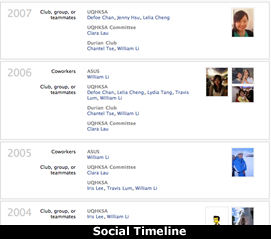
As with all web applications, this generic structure brings the rules that govern how interactions should happen. However, the purpose of the web application is provided by the ability for users to appropriate them for their own use. It is the intention rather than structure that gives an application the meaning, and the structure would change according to the intention of a user, allowing the required task to be performed.
Topic 2: Privacy Awareness in Virtual Spaces
As content-hosting communities are becoming more common, the issues surrounding copyright and information privacy becomes vital. Current content hosting communities such as Flickr and Blogger offer users the ability to elect certain spaces as private. On the other hand, social networking sites such as Friendster and Facebook can allow up to a certain degree of their social network to view their profiles. However, as Facebook opens up for third party development, there are certain spaces that do not preserve the privacy of its users. Below are two examples of Facebook’s own applications that may not preserve privacy up to the level that users want.
News Feed
News Feed can be classified as a form of ambient intelligence, as it allow ‘interesting’ information to be actively distributed to all interested parties (Raisinghani et al., 2004). All actions of adding applications, performing certain actions within applications or change in profile will result in an automated post in the news feed section to inform other users of your status. This is no doubt a user awareness application, but would everybody want other people to know every single thing that they are doing?
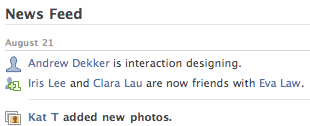
Wall-to-Wall
By contributing information to this space, users not only want to communicate with the wall owner, but at the same time, opposing their message to the general public to view. When posting from wall-to-wall does users actually get a sense that they are exposing their message to the general public?

With the two examples above considered, I personally think there should be guidelines developed to let users know of the publicity that their content will be exposed to. Also, users currently do not know the popularity level of their content (i.e. Amount of independent visits) and what kinds of users are viewing them (eg. Close friends, Acquaintances or Strangers). These privacy and security issues should be considered thoroughly by Facebook and other community sites, allowing these virtual community to be a ‘safe’ place for users to interact and socialise.
Topic 3: Mobile Accessibility of Virtual Social Networks
Current mobile phones are becoming more Internet-enabled, allowing many web applications to be used on the go (Lewis, 2006). After using the initial set of web application listed in course, I tried to utilise these tools on my Nokia mobile phone and found interesting uses as listed in the following paragraphs.
Google Calendar
Bringing Google calendar with you on your mobile is a rather handy experience. It allows you to view the tasks and events that are on your schedule, as well as allowing you to put your friends’ schedule in your phone so you can find them when they are free or not disturb them when they are busy.
This can be done via two methods:
1. Google calendar has a SMS reminder function that sends you a SMS whenever an event is scheduled.
2. A service called GooSync allows a series of Nokia devices to be synchronised with Google calendar using SyncML via Nokia’s own synchronisation utility.
Flickr
By having Flickr on a mobile devices opens up a whole new dimension of usage. This is particularly evident when you gather with friends to share photos with them, or want to know more information about places surrounding you. With some newer phones such as the Nokia N95, direct upload and sharing of photos are enabled on the handset. While other phones can access Flickr mobile via Yahoo Go! 2.0.
Gmail
The online interface of Gmail allows a conversation style of email, providing an interactive interface for users to hold conversations or simply refer to an issue that they were talking about. Having Gmail on mobile has substituted SMS as a way of text-based communication, as it offers a turn taking conversation style messaging rather than the often cluttered SMS inbox that does not group messages together. The Gmail mobile application can be accessed at http://gmail.com/app and requires JVM to run.

YouTube
YouTube provides a platform for video hosting, which has enabled users of all kinds to express their opinion on issues, it also allow users to post a reply on a video clip using their own recorded video. By having YouTube on mobile allow users to use it as a video player for entertainment, catalysing topics for discussion, as well as directly record footages of their surrounding event or environment and upload these video clips online to communicate to the public.
eBay
The online auction site, eBay, inhabits a community of buyers and sellers. Through the use of feedback scores, it allows users to know how reliable an entity is. Mobile eBay allow users to use eBay as a benchmark on pricing and product variety, such that when you are shopping in retail stores, you will know if a product is comparatively more expensive than the market price or if there are also similar products that are not available in the retail stores. It is also useful as a tool for virtual ‘window-shopping’ when going on a road trip or at remote locations.
CityWare for Facebook
Lastly, the application that I came across is a plug-in for Facebook named CityWare, developed as a project at the University of Bath. It enhances the power of Facebook to interconnect people via collecting data in the real world. This application uses Bluetooth on your mobile phone to explore how your real and virtual social networks intertwine, especially with those ‘familiar’ strangers that we see everyday but not know. It then logs these records in Facebook, thus allowing individual users to explore these real world encounters within the virtual community, merging the digital and physical divide.
Conclusion
To sum up, I have reflected on my use of these social computing tools in regards to its structure and composition, as well as its intention of uses. I have also discussed the security and privacy concerns as being a vital safety issue in the future development of virtual communities. Lastly, I reflected on my use of these social web applications on mobile computing and listed some insights into uses that are not intended by the design but very useful and interesting when used on the go. Similarly with any development of technology, online social applications require multiple iterations of design, appropriation and redesign to enable the capturing of user requirements, which includes adapting to cultural and ethical changes.
References
Bargh, J. A. & McKenna, K. Y. A. 2004, 'The Internet and Social LIfe', Annual Review of Psychology, vol. 55, no. 1, pp. 573-590.
Lewis, R. 2006, 'The meaning of 'life': capturing intent from web authors', Proceedings of the 2006 international cross-disciplinary workshop on Web accessibility (W4A): Building the mobile web: rediscovering accessibility?, ACM Press, Edinburgh, U.K.
March, W., Jacobs, M. & Salvador, T. 2005, 'Designing Technology for Community Appropriation', CHI '05 extended abstracts on Human factors in computing systems ACM Press, Portland, OR, USA.
Raisinghani, M. S., Benoit, A., Ding, J., Gomez, M., Gupta, K., Gusila, V., Power, D. & Schmedding, O. 2004, 'Ambient Intelligence: Changing Forms of Human-Computer Interaction and their Social Implications', Journal of Digital Information, vol. 5, no. 4,
Technorati Tags: Assignment 1
Last.FM's place in the mix - Tom Ireland s4100358
Last.FM is an expansive online social network centered around its users main goal; to listen to good music. It accomplishes this goal in a number of ways, both automatic and user input based. One unique thing about the Last.FM website, is that it includes features found in other social networking tools such as FaceBook, Delicious and Google Calendar. Its ability to utilise various features found exclusively in these external tools allows it to take one extra step forward from being a specialised networking tool to being a social networking hub. This reflection piece will discuss how Last.FM integrates various aspects of other social networking sites, as well as how effective it is at managing a persons music tastes.
Last.FM is an online networking tool unlike most, in that it combines many different aspects of social networking into one application, allowing friends to share music tastes among other things. However, consideration must be given as to how well it achieves its goals, as well as how it copes with the legal restrictions currently in place when dealing with online music distribution.
The downloaded sister application for the website allows the user to start 'scrobbling'. Scrobbling is a non-sensical word given to the task users undertake of selecting different songs and then sending that play data back to the Last.FM servers, which in turn both add your recently played tracks into your history, giving you a more personalised radio and music experience the next time you visit the site, and also allows the site to 'organise and recommend music to people; we use it to create personalised radio stations, and a lot more besides.' [1]
Comparisons:
Last.FM is similar to Google Calendar in that both feature a basic calendar with events listed, both can show and list events in specific months, and both can share these events with friends online. Google Calendar, being a specialised calendar application, has the ability to record new events, store much more information on the events, and has many other specialised tools available to a calendar application. Last.FM, however has pre-loaded music festival information uploaded to the server, allowing you to find quickly what popular events are taking place globally, or what local events are happening that coincide with your music taste. Last.FM automatically generates recommended events based on your past selection of music.
The Delicious book marking system that is becoming more and more popular uses a similar system of tagging that is found in the Last.FM recommended music selection. However, the tagging system used by Last.FM is completely ubiquitous, meaning that the service automatically determines what kind of music the user likes to listen to, and then plays one of these songs (or a song by an artist with a similar type of music) via the Last.FM radio, without the user ever being aware that their music usage statistics were being accessed. Delicious, however, relies on users manually inputting bookmarks and tagging websites for others to hear about.
Now, Facebook is a social networking tool that focuses around finding friends online and interacting with them online. Facebook features numerous tools and plug-in applications that allow users to interact in different and interesting ways. Last.FM features a tool whereby you can import contacts from Hotmail, AOL mail, Yahoo or Gmail as friends, and then interact with them in a variety of ways.
Last.FM has a wide array of networking tools that can compete with many other networking tools found externally. For example, the site allows for a friends list with pictures and chat, 'Latest recommendations', a place for friends to recommend songs, 'Event updates' which sample real live local concerts in your area and gives you dates, locations, even approximate people attending (from the site). All of these features, however, have to be set up online to be properly utilised. The following features, however, I found to just start working from the moment you start listening to songs. 'Recommended Artists' lists a selection of artists based on artists that you had previously sought after and listened to. 'Recommended events' presents the user with a sample of real live local concerts in your area and gives you dates, locations, even approximate people attending (from the site). It also allows you to track which events your friends are going to, and allows you to send friend invites.
The site features tools for downloading music files, but is not considered to be a file sharing network. While you can download free .mp3 files through the network, most of the time any band page you visit will only contain 30 second samples for download. Proliferating free music is not this websites main goal. It's goal is to connect music lovers with other music lovers that have similar tastes (also called Neighbours in the application), or with artists that are similar to the music they're listening to. It is a network best used in conjunction with a user who already has plenty of music cd's, but is looking to find artists with similar sounds to what he or she is currently listening to.
An example of the legal bindings some social networking music sites face is the site called Pandora. It was an online radio site that tailors each users radio to the peculiar music tastes of each user. However, due to 'recent Copyright Royalty Board rulings that increase fees and ask for licensing guarantees' [2], it has closed its doors to international operations. Whether this will be the fate of other online radio stations such as Last.FM will be dependant on user statistics and increasing royalties fees.
Reflections:
Two of the main benefits of using a social networking system that includes all of these features is interoperability, guaranteeing that all features work with each other, and contact sharing, not having to import multiple contacts across multiple web sites. Two of the main disadvantages of using just one program to handle social online interaction is the (generally) smaller user base, which limits how many people you can interact with, and the lack of specialised tools found only on focused social networking tools.
Neighbours is a new concept found in Last.FM, referring to people who you do not know or have any connection with, other than your music tastes. It is a great tool that can be used to find people who are in your area who have similar tastes to you. Very few social networking tools allows for complete strangers to interact and share common interests. This is a great example of how Last.FM is both generalising networking tools while also specialising in some fields. I personally used neighbours to find a couple of people interested in bands that i like, such as Prodigy and Massive Attack, and through them found bands that i had never heard of before, like Unkle.
After using the Last.FM application for a couple of days, i found that its ability to find music that is similar is limited only in the music that is accessible through the application. After starting the radio looking for the band Prodigy, it played five bands after Prodigy – Firestarter that were very similar in style (and that I had bought cds of). Scrobbling tracks is how Last.FM makes this automatic music selection possible, so in a way it is very much like Delicious in that without a solid user base, much of the music would not be associated.
Conclusion:
The website Last.FM, in conjunction with the application of the same name, uses a variety of networking tools found in more specialised social networking sites, which in turn reduces the number of users who choose to use other social networking sites. This has both negative and positive effects, reducing the need for users to set up multiple accounts and go through repetitive processes, but also limiting the user base of people that users can interact with.
References:
[1] Scrobbling FAQ
http://www.last.fm/help/faq/?id=321
[2] Copyright Royalty changes in the United states 2007, Wikipedia article
http://en.wikipedia.org/wiki/Internet_radio#2007_copyright_royalty_changes_in_the_United_States
'The social and mobile revolution awaits!' - Catchline Last.FM application
Author: Tom Ireland s4100358
Reflection on social and mobile computing tools
Aaron Wakem
s40768632
The first thing that can easily be noted when it comes to the creation of accounts on these social networks is how far you involve yourself. Do you put your real name, or create an alias that represents you that you and hopefully your friends will remember and can refer to you as. The issue then arises as to what is your usual name available for use or what will you try next in the case of it not working. Almost all the seven sites required a user name and Last.FM and Delicious even recommended an installation of some software to improve your experience with their websites. Both of these installations were straight forward and easy, and only with use did I create an informed decision that whilst Last.FMs in-the-background running meant that I could interact with it if I wanted, but that on the most part it did its job unnoticed. The delicious add-on, on the other hand, became a large annoyance, due to the size and rare use of the buttons.
In regards to names, the nature of Facebook, being meant to locate university and high school friends that you have lost contact with, gives users more inclination to use their correct name, where as Last.FM where the focus is on music and what style your into, gives to more of nickname social networking, as people wish to represent themselves in the genre they love the most. The other five, from my limited experience, have a combination of both those who look to redefine themselves and also those who have no wish to hide themselves. There has always been concerns that people can change their identity and stalk others or worse. This makes aliases problematic and whilst Facebook has primarily peoples’ real names, it could be easy to use an alias.
Finding people was the hardest part of the whole learners experience. Because without physically asking friends if they connected to a site and what their username is, then the user is completely reliant on the sites search engine. Which, due to aliases, makes it hard to find people if they are not using their real names. Another interesting thing I discovered was that due to the shear amount of users on some of these sites, there can sometimes be multiple people with the same name if it’s a common name, e.g. “John Smith”.
Out of all the sites, Blogger by far had the most annoying navigation, and to make matters worse I could not find a searcher for people or blogs, but only by clicking my profiles interests would it do a search. Google calendars has a potentially useful and also annoying way to find people as have to know the persons email address, and as people nowadays have multiple email accounts for standard emails, work emails, and with different webpages requiring gmail, hotmail or yahoo accounts then it becomes hard to keep track of what people would be using for what purposes. In Delicious you must know username, or search for a webpage and add them via a bookmark of theirs, there is no people search. Twitter searches for people using their emails and if they don’t have an account it will send them an email inviting them to join.
Unlike the above examples of finding people, Flickr had both a person and interest scan that worked well. The only issue with the results was aliases, and the issue of multiple people with the same name. Both Facebook and Last.FM had a unique and interesting method that worked exceptionally well on Facebook and just didn’t work at all on Last.FM, it was using an existing email accounts address book to search for people you know on their site. Last.FMs version of this just returned me with errors, compared to their useful group search, which is primarily used for band groups to communicate on all things about the band. I found this one of the most useful tools out of all the sites as bands put their tour dates, album release dates etc. and I can get this information now directly from the bands.
After using all the search facilities on all the sites, I ended up with a grand total of several bands in Last.FM, the comp3505 groups and related people, and one other person; a friend who I met in my first year at uni and had lost contact with. Using Facebook I had found that he had an account and so I added to my friends list. And so after almost 2 years, we caught up again. Both of us still use msn messenger but never at the same time it would seem and we both have been to busy with everything else to keep in contact, so now we communicate via Facebook.
Multiple accounts: some Google, some Yahoo, some usernames, some emails. With so many accounts and passwords it gets to a point where without aid, it still can take a few times to get the right combination to get into a site. Although most internet explorers can record some usernames and passwords, when users login from multiple locations the problem still arises.
For users it is important for the experience to go smoothly for them to continue using the social network. Whilst most users find these sites easy to use, the new users without a support network of friends who already use these sites, need easy ways of starting up, remembering all of the numerous usernames and passwords, and finding friends. While many of these sites offer some of these areas, none prove all areas which are vital to ensuring the retention of new users.
Why am I here? - A reflection on social software
Introduction
This article will reflect on some software tools, namely Facebook and LastFM, that have been designed to aid human social interaction. I have been away from this field of inquiry for close to four years. In this time I have developed my own routines for keeping in contact with family and friends, thus making using these tools a forced and in some cases uncomfortable exercise. In light of this, much of this reflection will be based on material from Alan Cooper’s book “The Inmates Are Running The Asylum”[1] focusing on the question 1) How was this done in the past? and 2) Do these tools make an improvement? Although published in the late 1990’s this work asks relevant questions of software and hardware designers concerning the nature and quality of human interaction their product offers.
Background
Alan Cooper sites a few examples of what happens when an analog or mechanical device is merged with a computer and the resulting human frustration. These range from an in flight computer to an alarm clock, the first unfortunately ending in death for over 100 people[1- page3]. Cooper also reasons that these interaction breakdowns occur, not primarily because of human error on which they are initially blamed, but increasingly due to a product design for humans, by humans but without actually knowing anything about how humans work.
Facebook appears to have been designed to help university students and graduates keep in contact after gradation and across campuses while studying. The site requires the user to log on and complete a profile. This also includes somewhat personal information such as martial status and the type of companionship being sought after. Although these are optional to include, most people fill them out without realising they have a choice. Every time another user inputs on their own profile or on another’s the activity is reported on that profile as well as on the profiles of those who are listed as friends. Along with this, as soon as a member joins a network or group it is made public to others. Facebook also allows members to upload, share and comment on photos, post comments on a members profile, sell items and inform others what music they enjoy by linking with LastFM.
LastFM also required the creating of a profile and adding of personal information, as well as installing software on the user’s home machine. This software monitors the music a person listens to, logs it and lists it on the site. The installed software also reads the tags on the music tracks and shows information about the artist with a link to read more and often has a link to the album the track came from. However if the tag is not present or is incomplete the program shows nothing. The software also shows biographies of the artists and provides links to the LastFm site for more information. Following these links you can find out event schedules, reviews, user’s with the same and/or similar tastes in music. LastFM has a radio feature were the user type in an artist and listen to a selection of their songs or perhaps similar artists.
Focus
How would this interaction have happened in the past? And is Facebook /LastFM improving on that?
Facebook was designed for a specific audience, those who wish to stay in contact with classmates from their university. Before its existence people used a number of different means to keep in contact including email, instant messaging, chat programs(eg. MIRC), MUD's(Multi-User-Domain), phone and even paper and ink. Sometimes a classmate could be contacted by many of these or other means, while others only one. Facebook provides one central space for interaction, a single process to remember in order to start communicating. In this way the user mat be freed of having to remember which communication process goes with which classmate and thus Facebook has, I think, made it easier to get in contact and in some cases stay in contact with former or current classmates.
But what about the long term? What about finding classmates who are nearby to you geographically for example? They may live very close, work close to your work, catch the same train…etc. After discovering this, using only Facebook to communicate may seem rude. Perhaps one of your classmates only checks Facebook once a week and from another country so the time zones mean your asleep. However they check their emails twice a day, so the longest you have to wait for them to see you email is a few hours. Facebook from this perspective, might be seen more as a directory then a social software tool.
Where does LastFM fit in? LastFM provides an environment where people of different backgrounds, locations and ages can interact and share their music tastes. Previously, this information may have been shared on a profile in a social software application. It may have had to be manually updated and events and reviews would have to be searched for separately. Hearing a sample of the artists work would require going to the artist’s official website or one where the album was for sale and offered samples. LastFM offers a one-stop-shop for information, as a result people don’t have to bookmark all their favorite band’s sites nor do they have to remember which entertainment provider’s website to go to for event information(depending on country). What you are listening to can also be updated on your Facebook profile so that others can follow the links to LastFM information and join that community. In this way LastFM is making use of people’s social nature to direct them to music information in one central location. Of course there will still be some information that LastFM can not provide but it’s a good place to start.
Reflection
Someone once said to me if “you’re not on MSN I just won’t talk to you”. They weren’t being rude but just telling me that MSN was the only way they communicated with people. Since humans vary so much it seems so restrictive to tie yourself down to one sort of communication, perhaps even lazy.
When I used Facebook I did find two or three people I had attended university with previously. One of them I had been in contact with before using Facebook but the others I had lost contact with. However I did not need Facebook to get back in contact with them. I had other contact details for them already and could have easily caught up with them via those means. I also found my cousin, someone else I was already in contact with, even live near too. Again I didn’t need Facebook to catch up. Facebook was great for a first step in getting in touch with lost classmates, but I wouldn’t use it solely to keep up to date. Regarding the usability of Facebook I found that the interface was very busy and required a solid amount of time and effort to check all the information, some of which I found unnecessary. After which I searched through my profile option to try and cull the number of different items shown on my homepage
I found that I didn’t use the social aspect of LastFM. I used the information about bands I like but didn’t send anyone a message asking a question or update a review or profile of and artist. I selfishly just got what I wanted and that was that. As with Facebook, LastFM for me was more of a directory or even an encyclopedia.
Conclusion
In conclusion, although Facebook does combine a lot of information in one spot, for me it becomes just another login I have to remember, another process to go though to contact some people I know. This may have been precisely what the creators of Facebook were hoping to avoid, however since humans are so varied it was doomed from the start to being just that. And I wouldn’t have it any other way. The most valuable thing I have to offer the ones I care about is time.
Time to look up their email address,
Time to look at the most recent photos of child, pet, spouse, holiday and comment on them,
Time to look up the mobile and send them a text message or call,
And yes even time to sit down and actually write them a letter or card.
LastFM is a fine repository and great place to start if I needed to find people who liked the same kinds of music as I did. But by no means holds out a long term social advantage over methods that I currently use.
References
[1]Cooper, Alan, “The inmates are running the asylum” Publisher Indianapolis, IN : Sams, 1999.
Communication Reflection
By Harrison Rhodes: s41009864
Assignment1: Reflection on Social and
COMP3505: Social and Mobile Computing
In this article a reflection of the use of social and mobile computing software will be made within the focus of conversation. The analysis of conversation will be made in regards to there effectiveness as a conversational tool, as well as how the systems leads to positive conversational outcomes. The social and mobile computing software that have been used in COMP3505 are Delicious, Flikr, last.FM, twitter, facebook, Google calendar and Blogger. For this reflection only Delicious, Flikr, Facebook and Twitter will be reflected upon.
Focus:
The focus of this article is on conversation. Conversation is a much more complicated event then one would initially think, and there are different processes that happen within a conversation. Generally two people conversing with each other take turns waiting for each others responses before responding. Takings turns in communication is discussed in a paper called a discourse model for interaction design based on theories of human communication.
“Conversation analysis focuses on sequences of naturally-occurring talk “turns” to detect patterns that are generally specific to human oral communication, and consequently such patterns can be regarded as familiar to the user during human-machine interaction.” [1]
But breakdowns in conversations can occur to disrupt this balance. Communication can take form through different combinations of time and space. Such as face to face, synchronous and asynchronous interactions. Social and mobile computing has many different ways in which conversation can take place. The questions surrounding the focus of conversation is designed to reflect upon how social and mobile computing software can be used to inform effective conversation, as well as the positive outcomes that can get gained from the conversation around these tools.
Delicious:
Delicious is a tool which allows users to save bookmarks about websites they enjoy or find helpful. Delicious then shows the user how many people have bookmarked the same site which gives an indication of the websites popularity around the world. Users can see what other people are book-marking such as friends or other users of the site. It can also be used a collaboration device for research or travel information.
As a tool for effective communications Delicious not have as many features as other social and mobile computing tools, as it doesn’t have the features to post detailed messages to other users directly. But what I found was a good feature for conversation on delicious was the use of collaborative book-marking. This would be especially useful for group assignments where lots of research would be done. This is also emphasised by the Delicious site.
“Vacation - Planning a trip? Save links to hotels, activities, and transportation and use tags like "travel", "vacation", and "to-visit". Collaborate with friends and family by using the "for:username" tag.” [2]
By adding the for:username tag the bookmark sends to other users Delicious account. The username part of the “for:” tag is replaced by the username of the user you want to bookmark to be sent to. A small description of the site can also be added which gives the other user information about what the website is about. By posting bookmarks for other users you are able to have simple conversations/communications in regards to interests or any other purpose you may wish to use for the site. Because of the nature of the conversations breakdowns don’t occur often, the only real breakdowns that could occur would be adding an incorrect description of the website, or entering a broken link. The overall effectiveness of “conversation” on Delicious is limited as users can only communicate what websites they have bookmarked, or within the description users could add more specific forms of conversation, but then the information about what the site is about is lost. From experiencing using Delicious the subtle conversations of sending bookmarks can be a powerful tool in trading information and collaborating research. As working together as a team is important and communication and conversation are critical in teamwork. Delicious can help in managing these communications by the sharing of bookmarks. The importance of teamwork and communication is told in the paper Organizing Communication in a Social Desktop.
“Modern work is a highly social process, and social cues are critical both for managing communications and for accessing information. Modern teamwork is communication-centred” [3]
Hence why collaborating bookmarks is a tool to manage communications. Descriptions tags could also be used to point out sections of a website of interest.
The positive conversation outcomes made possible through Delicious are primarily the easy sharing of bookmarks between different users forming small conversation groups. By being able to share these websites simply and effectively without having any real breakdowns in conversation makes the tool easy to have simple conversations. The positive outcomes are also for the user of the system as they can communicate with themselves by linking to there own tags to find all the information on a particular topic. Finding information without worry about loosing your bookmarks is also fantastic as it can be accessed by any internet connection which can ensure that users can always stay in a form of conversation. While there are positive outcomes in using Delicious they still limit the depth of conversation that can be had, but it has potential.
Flickr:
Flickr is a photo sharing application which allows users to view each others profiles and comment and give advice on photographs and photography. The organisation and privacy of photos are also elements of Flickr, the privacy allows for only specific members to view certain photographs. As told in the About Flickr section on there website.
“Maybe they want to keep a blog of moments captured on their camera phone, or maybe they want to show off their best pictures to the whole world in a bid for web celebrity. Or maybe they want to securely and privately share photos of their kids with their family across the country. Flickr makes all these things possible and more!” [4]
Flickr also enables photographs to be submitted and exported via mobile devices with an internet connection such as mobile phones.
As a tool for effective conversation Flickr has a variety of different functions which allow members to engage in conversations. The main aspect of communication form my experience is the commenting on photographs, whether they are your photos or other users. This can not only help users improve there own photography but also help others to do the same. The conversation can be as fast as synchronous distributed interaction as users can immediately reply to comments if they are logged on at the same time. Being able to create groups also increases the effective communication of Flickr as groups who share a similar interest can view and comment on photos in a more constructive manner. The user can also create discussion posts to talk about Flickr photos or any other subject in these groups. Such as when I used Flickr I joined the COMP3505 group I then posted a discussion post about graphic design and photography for everyone in the group to add to. Because users mainly join groups they are interested in the conversations becomes natural. Overall as a tool for effective conversation Flickr has various methods of communication which are all effective in creating conversation, with the privacy to limit your account to family and friends.
The positive conversation outcomes made in Flickr are primarily in the formation of groups with similar interests. These interests don’t even need to be interests in photography but other interests and hobbies as well. As Flickr is a powerful tool for social networking lots of positive outcomes can be achieved. Being able to invite friends via a simple email through Flickr itself makes it easy to extend the contacts list, which leads to the opportunity to learn more about friends and family through conversation as well as viewing some amazing photography. The opportunity to meet new people is also a positive conversational outcome as it’s as simple as commenting on other user’s sites which can lead to online friendships within the Flickr community. Lots of positive outcomes can be made through the use of Flickr.
Facebook:
Facebook is a social networking program that connects people with similar education information as well as email contacts together. It also allows for the installation of programs to add extra functionality, such as events, photos and movie programs. This tool makes keeping up with social networks easy and interesting.
Facebook is a great tool for effective conversation. Not only are users able to post messages on each others “wall” (a wall is an area on a profile in which messages can be added), but also private messages can be posted backwards and forwards. Conversations form a large part of using Facebook. Another aspect of conversation within Facebook are messages which appear on your profile, these messages display information such as which friends your contacts have added, and well as updates on wall posts. This allows for a user to see what other people are having communicating about, which can allow for you to add your views on the conversations. The interface of Facebook is shown below. On the right hand side the information about who your contacts are adding for friends and wall posts are shown.
[5]
The small sub applications on Facebook called superpokes also allow for effective conversation between users. Superpoke allows for small messages such as a high five or throwing a sheep at different users of Facebook, while this may seem a small form of conversation, it’s a form of conversation never the less. Because of the extent of interactions on Facebook it’s the most effective form of conversation tool that I have used in a social and mobile computing tool.
The positive conversational outcomes are primarily in the locating of friends and old classmates. This is done by searching for people from the same school as well as graduating year. This leads to positive conversational outcomes as you can have conversations with people that you may not have met for awhile. For example in my use of Facebook I found a variety of friends from high school some of whom are now living in Japan and Sweden which I didn’t know before I began using Facebook. With the addition of the updates on my Facebook page about who has made friends with who as well as updates on who has posted on who’s wall also has positive outcomes for conversation as you can keep track on other users beside yourself. From using all of these different tools Facebook has achieved in my opinion to most positive outcomes out of all of the social and mobile computing applications.
Twitter:
Twitter is used to track what people are doing. This tool can be used to track your friends and family not only through the website but also through the use of a mobile phone. All that is required is that the user enters what they are doing at any given time. If other people have been added you into your address book then what they are doing is displayed on your screen and vice versa.
As a tool for effective conversations Twitter allows for the communication of what you are doing now. While it isn’t primarily based around synchronous distributed interaction it does give an indication of a current status. This acts sort of like msn messenger statuses but with the freedom to say exactly what you are doing. Conversations could take place from user to user however this would defeat the purpose of what this tool is trying to achieve. But status updates communicate in themselves such as if one user posts that they are driving to uni then you can predict a time that they might arrive. From personal experience using Twitter I found it good just to be able to see what everyone has been up and at what times as it list’s everyone’s status as well as my own. This is shown in the image below.
[6]
As you can see the what are you doing box is where you update your current status, below is a list of all of these status’s from both myself and some friends. This is really the only forms of communication that Twitter has to offer.
As a tool for positive conversational outcomes Twitter has a nice system of being able to also find out what your contacts are doing via your mobile. This is great if you need to find out where someone is on the run. By simply logging onto to Twitter you can find out more information about what people are up to then msn could do and in a much shorter amount of time. It’s a great tracking tool but other then what is mentioned above additional communication is limited. But it’s a great social and mobile computing tool.
Through the reflection and use of social and mobile computing software I have found great uses for conversation in each of the tools Delicious, Flikr, Facebook and Twitter. All have different strengths in regard to the effectiveness as a conversational device, as well how well they lead to a positive conversational outcome. Each has there own unique way of dealing with conversation, which may benefit lots of users in different ways. But based on all of social and mobile computing tools Facebook has achieved the best in both of the categories of conversation.
Bibliography:
[1] Jürgen Falb, Hermann Kaindl, et al. (2006). A discourse model for interaction design based on theories of human communication. Conference on Human Factors in Computing Systems, Montréal,
[2] Delicious. "Delicious/About." Retrieved 17/08, 2007, from http://del.icio.us/about/.
[3] Steve Whittaker, Quentin Jones, et al. (2004). "ContactMap: Organizing communication in a social desktop." CM Transactions on Computer-Human Interaction (TOCHI) 11(4): 445 - 471
[4] Flickr. (2007). "About Flickr." Retrieved 17/08, 2007, from http://www.flickr.com/about/.
[5] Facebook. (2007). "Facebook." Retrieved 17/08, 2007, from http://uqedu.facebook.com/profile.php?id=715639991.
[6] Twitter. (2007, 17/08). "Twitter." from http://twitter.com/home. (note this won’t be able to be accessed as you need to log in as me to see this)




